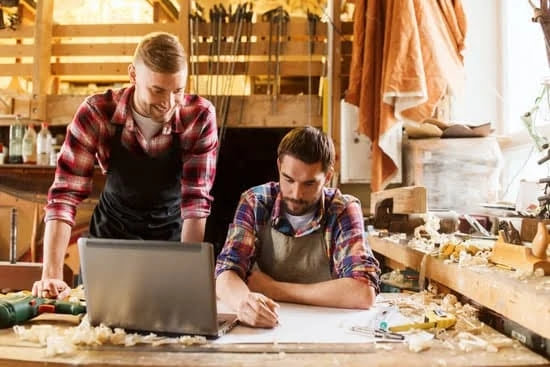Woodworking is a craft that requires precision, accuracy, and careful planning. Whether you are a seasoned woodworker or just starting out, having a reliable drafting program can greatly enhance your design process and ensure successful project completion. In this article, we will explore the best drafting programs specifically tailored for woodworkers.
We will discuss the benefits of using these programs, key features to look for, top recommendations in the market, real-life success stories, considerations when making a choice, and tips and tricks to maximize productivity. By the end of this article, you will be equipped with the knowledge needed to make an informed decision and find the best drafting program for your woodworking projects.
Woodworking projects can range from simple furniture pieces to complex architectural structures. In any case, having a thorough understanding of the project before starting construction is crucial to avoid costly mistakes and wasted materials. This is where drafting programs come in.
These software tools provide woodworkers with an efficient way to visualize their designs in both 2D and 3D formats. They streamline the design process by allowing precise measurements, modifications, and adjustments before any physical work begins. With the right drafting program, woodworkers can save time, increase accuracy, and have greater control over their projects.
One of the main advantages of using drafting programs for woodworking is their ability to aid in visualization. These programs allow woodworkers to see their designs come to life on a digital platform before investing time and resources into actual construction.
This visualization feature not only helps in identifying potential flaws or improvements in the design but also allows clients or stakeholders to have a clear understanding of what the final product will look like. By gaining this visual perspective early on in the process, woodworkers can make necessary changes without wasting valuable materials or time during construction.
The Benefits of Using Drafting Programs for Woodworkers
Woodworking is an art form that requires precise measurements and careful planning. Traditionally, woodworkers relied on hand-drawn sketches and blueprints to visualize their projects. However, with the advancements in technology, drafting programs have become indispensable tools for woodworkers. In this section, we will explore the benefits of using drafting programs in woodworking projects.
Streamlining the Design Process
One of the major advantages of using drafting programs for woodworkers is how they streamline the design process. These software tools enable woodworkers to create detailed digital representations of their projects, allowing them to visualize it from different angles and perspectives. This makes it easier to identify potential flaws or improvements before starting the actual construction.
In addition, drafting programs also help improve efficiency and accuracy in woodworking projects. With features such as auto-generated cut lists and material estimations, woodworkers can save precious time and reduce waste by optimizing the use of materials. These programs also provide precise measurements and dimensions, ensuring that every joint, cut, and angle is accurately represented in the design.
Visualization
Another significant benefit of using drafting programs is their ability to aid in visualizing the final product. Unlike traditional methods that rely on 2D sketches, these software tools allow woodworkers to create 3D models of their designs. This allows them to see how various components fit together and how different finishes or variations may affect the overall aesthetics.
Furthermore, these 3D models can be viewed from any angle or perspective, providing a realistic representation that facilitates better understanding and communication between woodworkers and clients or stakeholders. This visualization capability not only helps ensure that everyone involved is on the same page regarding expectations but also increases customer satisfaction by allowing them to truly envision what their finished piece will look like.
Key Features to Look for in a Drafting Program for Woodworkers
When selecting a drafting program for woodworking projects, it is essential to consider the key features that will support and enhance your design process. These features can greatly contribute to the accuracy, precision, and efficiency of your work. Here are some important factors to look for in a drafting program:
- 2D and 3D Design Capabilities: A good drafting program should offer both 2D and 3D design capabilities. While 2D designs allow you to create detailed plans and patterns, 3D designs offer a more realistic representation of your final product. Having both options allows woodworkers to accurately visualize their creations before starting the construction process.
- Scale and Precision: Accuracy is crucial in woodworking projects, especially when it comes to measurements and proportions. Look for a drafting program that provides precise measuring tools and allows you to easily scale your designs as needed. This feature ensures that your furniture or other woodworking projects fit perfectly within their intended spaces.
- Compatibility with Industry Standards: It is important to choose a drafting program that supports commonly used file formats, such as DWG or DXF, as this facilitates collaboration with other professionals involved in the woodworking industry. Additionally, if you plan on using computer numerical control (CNC) machinery in your workflow, ensure that the drafting program integrates well with these machines.
| Key Features | Description |
|---|---|
| 2D and 3D Design Capabilities | Allows woodworkers to create detailed plans and visualize their projects in both 2-dimensional and 3-dimensional representations. |
| Scale and Precision | Enables accurate measurements and scaling of designs, ensuring the proper fit of the final product. |
| Compatibility with Industry Standards | Supports commonly used file formats and interfaces with CNC machinery, facilitating collaboration and seamless integration within the woodworking industry. |
By considering these key features, woodworkers can find a drafting program that aligns with their specific needs and enhances their design process. Whether you are a beginner or an experienced woodworker, it is crucial to invest in quality software that not only simplifies the drafting stage but also improves overall productivity and accuracy in your woodworking projects.
Top Drafting Programs for Woodworkers
AutoCAD
One of the top drafting programs for woodworkers is AutoCAD. AutoCAD is a versatile software that offers a wide range of features and capabilities that benefit woodworkers in various ways. Firstly, AutoCAD is known for its ease of use, making it accessible for both beginners and experienced woodworkers. The intuitive interface and user-friendly tools allow users to quickly create precise and detailed drawings.
In terms of precision, AutoCAD excels at providing accurate measurements and scaling options. Woodworkers can easily input exact dimensions and create scaled drawings to ensure their projects are built to the correct specifications. Additionally, AutoCAD offers compatibility with other design and manufacturing software, allowing for seamless integration throughout the woodworking process. This compatibility extends to CNC machinery as well, making it easier for woodworkers to transfer their designs directly from the drafting program to their machines.
SketchUp
Another popular choice among woodworkers is SketchUp. What sets SketchUp apart is its user-friendly interface and powerful tools that make it an ideal choice for those new to drafting programs or looking for a more simplified approach. SketchUp offers a streamlined experience with a drag-and-drop function that allows users to easily create 2D and 3D models.
One of SketchUp’s strengths lies in its visualization capabilities. Woodworkers can take advantage of its extensive library of pre-made components, which allows them to accurately represent their projects before even starting construction. With SketchUp’s interactive model viewing feature, woodworkers can view their designs from any angle or zoom in on specific details. This helps identify potential flaws or improvements early on in the design process, saving time and materials down the line.
SolidWorks
SolidWorks is another drafting program tailored specifically for woodworking projects. It offers a range of features designed to enhance precision and efficiency in woodworking design. One notable feature is parametric design, which allows woodworkers to create models that can be easily modified and updated as needed. This flexibility is particularly useful when making design changes or adjustments on the fly.
In addition to parametric design, SolidWorks also provides built-in templates specifically for woodworking projects. These templates include pre-configured dimensions and components commonly used in the woodworking industry, making it easier for woodworkers to get started on their designs. With SolidWorks, woodworkers can quickly create accurate 2D and 3D representations of their projects, ensuring a seamless transition from the drafting stage to the construction phase.
Fusion 360
For those looking for a cloud-based solution with collaborative features, Fusion 360 is an excellent choice. Fusion 360 offers both 2D and 3D design capabilities, allowing woodworkers to accurately represent their projects in a virtual environment. One major advantage of using Fusion 360 is its integration with CNC machines. Woodworkers can easily transfer their designs from Fusion 360 to their CNC machines, streamlining the manufacturing process and reducing errors.
Another key feature of Fusion 360 is its collaborative platform. Woodworkers can share their designs with others and work together in real-time on a single project. This makes it ideal for teams working on large-scale woodworking projects or for individuals seeking feedback and input from other professionals in the field. Additionally, Fusion 360 offers extensive learning resources and tutorials to help users maximize their productivity and proficiency with the software.
Overall, these top drafting programs offer a range of features and benefits that cater specifically to the needs of woodworkers. Whether you are looking for precision, ease of use, visualization capabilities, or collaboration options, there is a drafting program available that suits your specific woodworking needs.
Real-Life Success Stories
One of the most compelling reasons for woodworkers to embrace drafting programs is the tangible impact they can have on their projects. By using these programs, woodworkers have reported significant improvements in productivity, reduced material waste, and enhanced design possibilities. Here are a few real-life success stories from woodworkers who experienced remarkable results with drafting programs.
- John Smith: Increased Productivity and Accuracy John Smith, a professional woodworker with over 20 years of experience, implemented a drafting program into his workflow and immediately noticed a boost in productivity and accuracy. Previously, he relied on manual measurements and hand-drawn sketches, which often led to inconsistencies and rework.
However, with the help of the drafting program’s precise measurements and design tools, John was able to streamline his process and eliminate costly errors. He was also able to create detailed 3D models that helped him visualize the final product before starting construction, saving him time and materials. - Sarah Thompson: Enhanced Design Possibilities Sarah Thompson is an aspiring woodworker who started her journey by using a drafting program for the first time. The program allowed her to experiment with different designs and configurations without having to physically construct them first.
This gave her the freedom to explore new ideas without the fear of wasting resources or time on prototypes that might not work out as planned. With the ability to quickly make changes in the software, Sarah gained confidence in her design choices and was able to create unique pieces that stood out in the market. - Michael Johnson: Reduced Material Waste Michael Johnson, an environmentally conscious woodworker, utilized a drafting program that enabled him to optimize material usage significantly. With precise measurements and advanced nesting features within the program, he was able to lay out his designs efficiently on sheet goods such as plywood or MDF boards.
This resulted in minimized waste when cutting individual parts, ultimately reducing his overall material costs and environmental impact. The drafting program also allowed him to generate cut lists automatically, simplifying the preparation process and ensuring accurate cutting.
These success stories illustrate just a few of the benefits that woodworkers can experience when incorporating drafting programs into their projects. From increased productivity and accuracy to enhanced design possibilities and reduced material waste, these programs have transformed the woodworking industry by empowering craftsmen with powerful tools for visualization and precision.
| Woodworker | Benefits |
|---|---|
| John Smith | Increased productivity and accuracy through precise measurements and design tools. |
| Sarah Thompson | Enhanced design possibilities with the ability to experiment with different configurations without physical construction. |
| Michael Johnson | Reduced material waste by optimizing material usage and generating accurate cut lists. |
Considerations When Choosing the Best Drafting Program for Woodworkers
When it comes to choosing the best drafting program for woodworkers, there are several important considerations to keep in mind. These considerations can help ensure that you select a program that meets your woodworking needs and integrates well with your existing software and hardware tools. In this section, we will explore some key factors to consider when choosing a drafting program.
Pricing and Licensing Options
One of the first things to consider when selecting a drafting program is pricing and licensing options. Different programs offer various pricing models, such as one-time purchases or subscription plans. It is essential to evaluate these options based on your budget and long-term needs.
A one-time purchase may be more cost-effective if you plan to use the program for an extended period without needing frequent updates. On the other hand, a subscription plan can provide access to regular updates and customer support.
Learning Curve
The learning curve associated with a drafting program is another critical consideration. Some programs may have a steeper learning curve, requiring more time and effort to master their features, while others may offer a more intuitive interface. Assessing your familiarity with CAD or drafting software, as well as your willingness to invest time in training or self-learning resources, will help you choose a program that aligns with your skill level and learning style.
Compatibility with Existing Software and Hardware
Before making a final decision, it is crucial to evaluate how compatible the drafting program is with your existing software and hardware tools. Consider whether the program can seamlessly integrate with any design or manufacturing software you currently use, as well as any CNC machinery you rely on for precision cutting or shaping. Compatibility ensures smooth workflow transitions between different stages of your woodworking projects, ultimately saving you time and reducing potential errors.
By carefully considering these key factors – pricing and licensing options, learning curve, and compatibility – you can make an informed decision when choosing the best drafting program for your woodworking projects. Taking the time to evaluate these considerations will help you select a program that not only meets your immediate needs but also sets you up for success in the long run.
Tips and Tricks for Getting the Most Out of Your Drafting Program
Once you’ve chosen a drafting program for your woodworking projects, there are several tips and tricks you can use to maximize your productivity and get the most out of the software. Here are some helpful suggestions:
Keyboard Shortcuts
Take advantage of keyboard shortcuts to speed up your workflow. Most drafting programs have a wide range of shortcuts that allow you to quickly access commonly used tools and commands. Familiarize yourself with these shortcuts and practice using them regularly to save time and increase efficiency.
Customization Options
Explore the customization options available in your drafting program. Many programs allow you to customize menus, toolbars, and workspace layouts according to your preferences. By tailoring the software to suit your specific needs, you can create a more intuitive and personalized working environment.
Utilize Templates and Libraries
Drafting programs often include pre-designed templates and libraries of common woodworking components such as doors, windows, or crown molding. Take advantage of these resources to expedite the design process by starting with a pre-drawn object or modifying an existing template.
Use Layers Effectively
Utilize layers within your drafting program to organize different elements of your design. This allows you to easily control visibility and make changes without affecting other parts of the project. Assigning different layers for dimensions, annotations, construction lines, and various components can help keep your drawing organized and improve clarity.
Take Advantage of 3D Rendering
If your drafting program has 3D design capabilities, make use of them to visualize your woodworking projects from different angles or perspectives before starting construction. This can help identify any flaws or potential improvements in the design early on.
By incorporating these tips into your workflow, you can optimize your drafting program usage and enhance both accuracy and efficiency in your woodworking projects. Remember to always explore the software documentation and online resources specific to your drafting program for additional tips and tricks tailored to your chosen software.
Conclusion
In conclusion, choosing the right drafting program is crucial for woodworkers looking to streamline their design process and improve the accuracy and efficiency of their projects. By utilizing drafting programs, woodworkers can visualize their final products and identify potential flaws or improvements before starting construction, saving time and minimizing mistakes.
When looking for a drafting program for woodworking projects, it is essential to consider key features such as 2D and 3D design capabilities, scale and precision, and compatibility with industry standards. Having both 2D and 3D design capabilities allows woodworkers to accurately represent their projects from all angles.
Accurate scaling and measurement within the drafting program ensure that the final product matches the planned dimensions. Additionally, compatibility with commonly used file formats is essential for seamless collaboration with other designers or manufacturers.
Several top drafting programs are highly recommended for woodworkers, including AutoCAD, SketchUp, SolidWorks, and Fusion 360. AutoCAD offers ease of use, precision, and compatibility with other design software. SketchUp’s user-friendly interface and powerful tools make it an excellent choice for beginners. SolidWorks provides features tailored specifically for woodworking projects, such as parametric design and built-in templates. Fusion 360 stands out with its collaborative features and integration with CNC machines.
Real-life success stories from woodworkers who have experienced remarkable results using drafting programs further demonstrate their benefits. Improved productivity, reduced material waste, and enhanced design possibilities are some of the achievements mentioned by these woodworkers.
When making a decision about which drafting program to choose, factors such as pricing options, learning curve, and compatibility with existing software and hardware should be considered. It is important to find a program that fits within your budget while providing flexibility in licensing options. Evaluating the learning curve associated with each program will help determine if additional education or support is needed. Compatibility with existing software tools like woodworking software or hardware is also necessary for a smooth workflow.
Frequently Asked Questions
Is SketchUp good for woodworkers?
SketchUp is an excellent tool for woodworkers due to its versatility and user-friendly interface. Woodworking projects often require detailed planning and visualization, which SketchUp provides through its extensive library of tools and features. Woodworkers can easily create 3D models of their designs, enabling them to accurately visualize the final product before starting construction.
Additionally, SketchUp allows for precise measurements and accurate material calculations, helping woodworkers optimize their projects and minimize waste. With its ability to generate detailed plans and visualizations, SketchUp has become a valuable asset for woodworkers.
Is SketchUp for woodworking free?
While there is a free version of SketchUp available, it’s important to note that the woodworking-specific features may be limited in the free version. To fully utilize SketchUp’s capabilities for woodworking purposes, such as generating detailed plans or creating complex joinery details, woodworkers may need to upgrade to the paid version known as SketchUp Pro.
This version offers additional functionality tailored towards professional use and provides access to advanced woodworking plugins and extensions that enhance the woodworking experience with more customized tools and options.
What is the drawing app for carpenters?
There are several drawing apps on the market that cater specifically to carpenters’ needs, but one notable application is AutoCAD. AutoCAD offers a comprehensive set of tools specifically designed for architectural drafting, including those relevant to carpentry work.
The app enables carpenters to create precise 2D and 3D drawings with accurate measurements and dimensions while providing various features like layers, blocks, hatch patterns, and text styles that are useful in carpentry design work. Additionally, AutoCAD supports file compatibility across different platforms, making it convenient for collaboration among architects, engineers, and other professionals involved in construction projects.

Hi everyone! I’m a woodworker and blogger, and this is my woodworking blog. In my blog, I share tips and tricks for woodworkers of all skill levels, as well as project ideas that you can try yourself.